How to fillout the Concentrix workday application form
(Call Center Application Process)
How to fillout the workday application form (Youtube Guide)
Please fillout the Concentrix workday application form sent to your email in order to receive a text or call from RECRUITER.
1. Check your email and look the email with subject WORKDAY CONCENTRIX.
2. Click the link then click Apply.
3. It will ask you to create an account. Click "Create An Account"
4. Use your active EMAIL ADDRESS. Sample password: Concentrixapp!1
You may create your own password.
5. "How Did You Hear About Us?"
Please make sure to select "Employee Referral Program" as your source of application and input my employee number: 100451775
6. Please give us more details about the source from where you heard about us:
-Fill in your referrer details:
-Application source: Employee Referral Program
-Referred by: Eduard Dupal-ag
-Employee number: 100451775
-Email address: eduard.dupal-ag@concentrix.com
-Click the check button for the terms & conditions.
-Click submit
Thank you and good luck!
Note: If ever you are getting an error in creating an account or logging in, try these steps:
1. Use computer or laptop.
2. Copy-paste the workday link on a new incognito google chrome browser (or firefox/opera/edge browser).
3. If you are still having error, try to use a different password and new/different email address.
4. Password must include:
An uppercase character.
An alphabetic character.
A numeric character.
A special character.
A lowercase character.
Sample 15-character password: Concentrixapp!1
Please visit this page for call center tips for applicants:
https://docs.google.com/forms/d/e/1FAIpQLSdxvNxIKn42MPgmc8evIkeXTxtsKlozxvH4TjuO0V3noYafIQ/viewform
For application follow-up:
Please provide details:
1. Screenshot of workday profile for Concentrix.
2. Screenshot of emails and text from recruiter.
3. Personal information and contact information.
4. Specify concern/inquiry
Send to: eduarddupalag@gmail.com
Thank you & good luck!
All About Concentrix: Call Center Tips for Applicants, Exam Guide and Application Process
facebook video:
https://www.facebook.com/BPOpromoterGuy/videos/495985531755590
How to fillout the workday application form (Call Center Application Process):
https://www.youtube.com/watch?v=K8u-8OjBKRE
=================
How to make a follow-up in Concentrix via FB messenger:
Copy-paste this link: https://m.me/226006594185958?ref=8Y1BZ0OD on a new browser
and Click the "SEE JOBS" button.
Note:
-Application source: Employee Referral Program
-Referred by: Eduard Dupal-ag
-Employee# 100451775
Thank you and good luck!





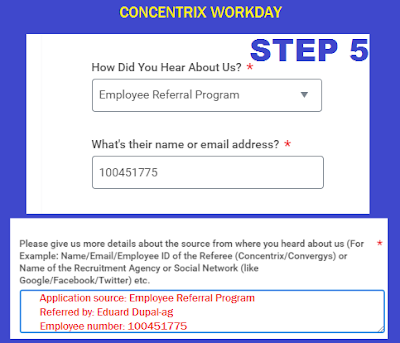











No comments:
Post a Comment